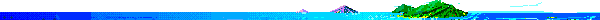
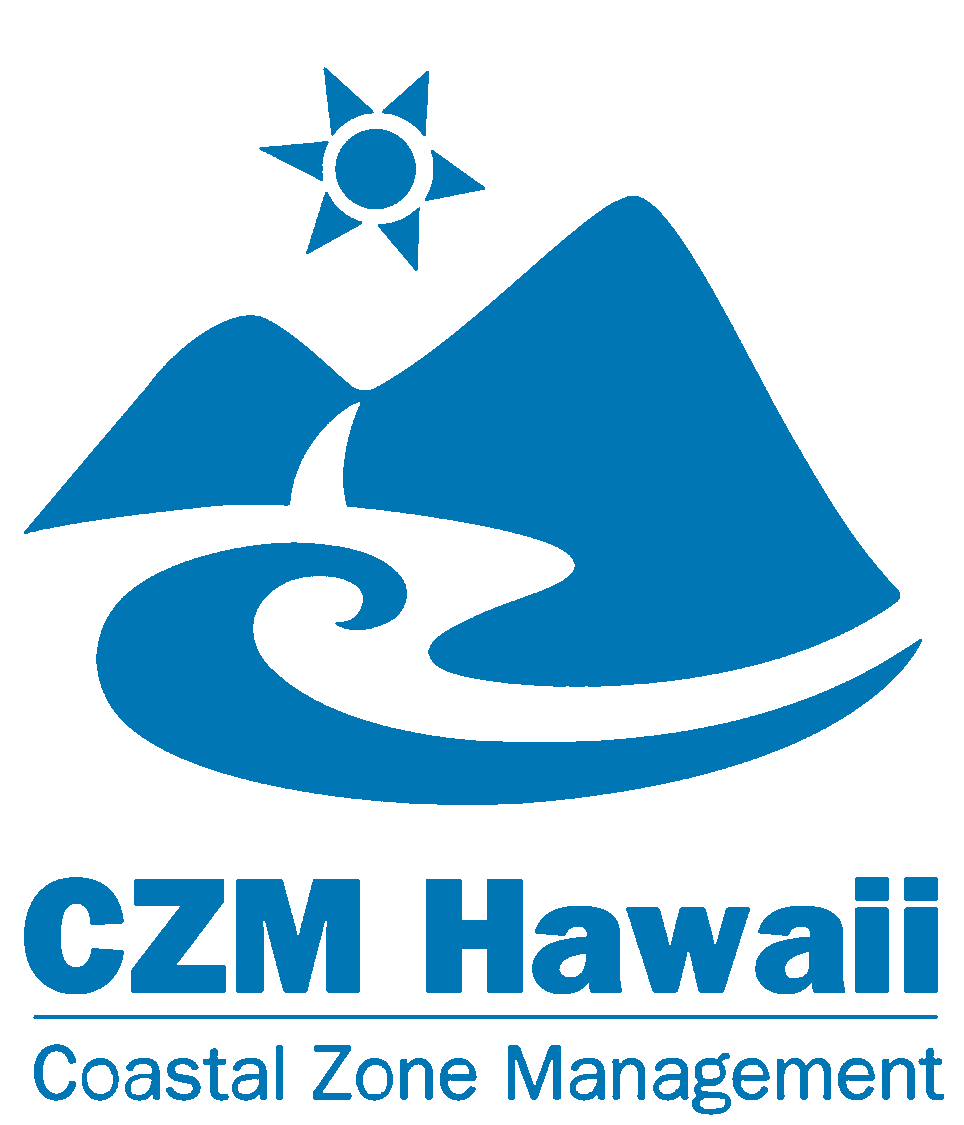
|
Hawaii
Coastal Zone Management
ProgramWater Quality References Directory(CZMWQDIR)
|
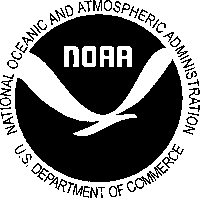
|
| CONTENTS
INTRODUCTION
HOW TO ACCESS
DATA FIELDS IN CZMWQDIR
SEARCHING THE DATABASE IN EndNote
EndNote
|
CZMWQDIR is a publication of the Hawaii Coastal Zone Management Program, Office of State Planning, Department of Business, Economic Development, & Tourism, State of Hawaii, pursuant to National Oceanic and Atmospheric Administration (NOAA) Award No. NA97OZ0161.
|
The Water Quality References Directory (CZMWQDIR) is an EndNote® Plus bibliographic reference data base which provides reference listings of water quality data found in studies, technical reports, published papers, and the like for the main Hawaiian Islands. The directory is modeled after the Hawaii Coral Reef Initiative Computer Interactive Bibliography (HCRIB) and the Hawaii Aquatic Environments Bibliography (HAWAQUA).
Included in CZMWQDIR are any documents covering fresh water, brackish, or hyperhaline environments (including fishponds and anchialine features), and coastal waters (including embayments and harbors) within the Hawaiian Islands. In gathering references for inclusion, the editors have placed particular emphasis on technical reports (essentially unpublished reports) by corporations, consultants, students, organizations, and government agencies for the reason that these types of studies and surveys are most difficult to track through standard bibliographic data bases. Also, far greater numbers of field surveys and site specific observations are available from this "gray" literature than anywhere else.
Note that this is a bibliographic reference data base. The data base does not contain any water quality data, only a list of references which contain water quality data. However, in order to be included in this data base, each reference was reviewed to obtain the specific information on sampling locations and types of water quality measurements that accompany each entry. This information allows the data base to be searched to yield a list of documents that contain certain types of water quality measurements made at specified locations. Because of the requirement that each source be reviewed prior to inclusion, not all reports known to the compilers to contain water quality information could be included in the data base. We therefore direct users to also utilize the more extensive listings of environmental reports for the Hawaiian Islands found in HAWAQUA (fresh and brackish waters) and HCRIB (coral reef environments).
The data base presently consists of a single file: CZMWQDIR.enl.
The posted version of the data base dated February 21, 2006 contains 727 bibliographic entries. A printed version of the data base dated October 2002 can be obtained from Hawaii Coastal Zone Management Project by request; or see below for download of .pdf versions of the printed document.
HOW TO ACCESS
To obtain a copy of the CZM Water Quality Directory as an .enl (EndNote bibliography) file, click where indicated below. This download will yield an EndNote bibliography file (requires EndNote® viewer to use; see bottom of page) last modified 2/21/2006 (NOTE: earlier ftp problems have been resolved). If you experience problems or have questions, you may contact the website manager, Eric Guinther.
NOTE: FTP downloads are no longer permitted by the Server.
For many casual users, interest in the contents of the data base is likely to be limited to their local area. A printed version of the data base, sorted by geographical location (island and subareas) is available at local libraries and from HCZMP. The printed version includes (by island) a front section of shortened bibliographic listings (author, date, and title only) grouped by island area (that is, NE, SE, SW, and NW). Each entry in this section also displays the geographical field (in bold print) and the keyword field. Thus one can manually search for references by geographic location and read the keywords (types of water quality data) for that reference. A section containing the complete listing of all the island references (alphabetical by author) is included in the back of the document. You may also obtain (or view on your computer) a .pdf file of the printed version of CZMWQDIR, provided here for each island:
Cover (1 page color, document front cover)
Cover reverse( 1 page color, document inside cover or back cover)
Introduction (7 pages ~ essentially this web page in a document format)
Hawai`i (Big Island ~ 22 pages)
Maui (16 page document)
Lana`i (2 page document)
Moloka`i (5 page document)
O`ahu (44 page document)
Kaua`i (14 page document)
Need a PDF file reader ?

DATA FIELDS IN CZMWQDIR
An EndNote data base contains a number of fields which will differ between reference types (book, journal article, technical report, conference proceedings, etc.). Discussed here are selected details of most of these fields, to indicate the kinds of information encoded. Not all of the data fields are used in every reference type; the "technical report" type, most often used in this bibliography, has the greatest variety of data fields assigned to it.
Author – The data base is normally alphabetized by primary author, then year (listing basis and order can be manipulated within EndNote). Author may be one or more names, or may be a company, agency, or other entity as presented on the title page of the referenced document.
Year and Date – Year is that which is indicated on the title page or copyright statement. Date (sometimes blank) provides month and day information if given on document title page. NOTE: for certain data bases, such as the U.S. Geological Survey (USGS) annual water quality reports, the Year field is the range of years covered by the specific entry (see "data bases" below). This range may be greater than the actual range of data records, representing instead the years actually covered. That is, an entry such as 1980-89 indicates the entry covers all records for those ten years, although records for a particular stream or location may exist for only some of those years as indicated in the Keywords field.
Title – Document title as given on title page. Journal articles, book sections, and technical reports capitalize only first word and proper nouns.
Document Title (EIS) field is used to provide the name of a master document (such as an EIS) which contains the subject reference as an appendix, chapter, or supporting attachment. (used for Technical Reports only).
Company/Institution – This field provides the company, agency, or other entity which prepared the subject reference. This may be the same as author in some cases, providing the additional information of entity location (e.g., "University of Hawaii, Sea Grant Program, Manoa"; Technical Reports only).
Client – Provides name of company, agency, or entity for which the referenced document was prepared. (Technical Reports only).
Library – The "Library" field includes a coding for where the reference document might be found. Following is a list of the codes used. Not all of these libraries have been searched for all of the database references. It is expected that the larger libraries (e.g., UH) will have many of the documents, although this fact may not be indicated in the database.
AECOS – AECOS Inc. (Private corporation; 45-939 Kamehameha Hwy, Rm 104, Kane`ohe).
BPBM -Bernice P. Bishop Museum, 1525 Bernice St., Honolulu.
DBEDT – Dept. of Business, Economic Development & Tourism (State of Hawaii; 250 S. Hotel St., Honolulu).
DLNR-DAR - Division of Aquatic Resources, Dept. of Land and Natural Resources (State of Hawaii; 1151 Punchbowl Street, 3rd Floor, Honolulu).
HDOH - Dept. of Health (State of Hawaii; ).
MRRC -- Municipal Reference and Records Center (City & County of Honolulu; 558 King Street, Honolulu).
OEQC -- Office of Environmental Quality Control (State of Hawaii; 235 S. Beretania Street, 7th Floor, Honolulu).
UHM – Hamilton Library, University of Hawaii (State of Hawaii; UH Manoa Campus).
UH-SEAGRANT - Sea Grant Program, University of Hawaii, Manoa Campus (Marine Sciences Bldg., 1000 Pope Road, Honolulu).
UHEC – Environmental Center, University of Hawaii,(State of Hawaii; Krauss Hall, 2500 Dole Street, Honolulu).
USGS - U.S. Geological Survey (677 Ala Moana Blvd., Suite 415, Honolulu).
Type – The type field is presently undergoing revision to a standardized list. The following (tentative) list may be used (Technical Reports only).
baseline – report purports to survey baseline conditions
EA (DEA, REA) – Environmental assessment (or draft EA, revised EA)
EIS (DEIS, REIS) – Environmental Impact Statement (or draft EIS, revised EIS)
monitoring – report one of several sampling in the same place over time
permit – document part of an environmental permit application
Geographical – This field allows searches by location (island, place name, part of island, stream or other water feature). In doing database searches, this field is as important as the keywords field and separate from it. Details about the geographical data field are given below under "Searching the Data Base" (see Custom 1).
SEARCHING THE DATABASE IN EndNote
EndNote bibliographies can be searched in a variety of ways. A general search can be made for any word contained in the data base; or a search can be limited to words (or dates) within specific fields, or some combination of general and specific searches. "And," "Or," "Not," and comparative operators are supported in searches. Search refinement is endless because each search yields a subset list of entries fitting the previous query that can itself be searched. Further, the subset can be trimmed or expanded by further search operations.
The Custom 1 field in CZMWQDIR is designated for geographic searches, and should be used for this purpose. Doing an "Any field" search for "Honolulu" for example, will list anything published in Honolulu (or for a client with an office in Honolulu) as well as studies actually conducted in Honolulu. References which are not specific to any particular location or may pertain to the Hawaiian Islands generally have this field blank, since it is a basic assumption of the data base that included references have something to do with aquatic environments in the Hawaiian Islands. (A search for blank Custom 1 field can be made by inserting an equal sign as the only search parameter).
Each bibliographic entry is given geographical data in the Custom 1 field which includes place name(s) and island ("Hawaii" is the Big Island, not the entire State), always without `akinas (glottal stop) or macrons. The island name is preceded by a compass direction (e.g., SW Oahu) to allow for more general searches by quadrant (only SW, NW, NE, SE are used). Thus, all bibliographic entries for streams, wetlands, and fishpond references pertaining to O`ahu's windward side could be found by doing a Custom 1 field search for "NE Oahu." Site locations which occur at or very close to the boundaries between quadrants are coded to both quadrants (e.g., Kahuku area would be NW Oahu and NE Oahu). The delimiters for quadrant designation in the Geographical field are as follows (note that these are not always the northern-, eastern-, southern-, and western-most points of an island):
KAUAI
- Haena - [NE] - Anahola - [SE] - Makahuena Pt. - [SW] - Barking Sands - [NW] - Haena -
OAHU
- Kahuku Pt. - [NE] - Makapu`u - [SE] - Barbers Pt. - [SW] - Kaena Pt. - [NW] - Kahuku Point -
[CE] - O`ahu's central plateau
MOLOKAI
- Kalaupapa - [NE] - Halawa - [SE] - Kaunakai - [SW] - Laau Pt. - [NW] - Kalaupapa -
LANAI
- - [NE] - - [SE] - Kaunolo Bay - [SW] -
MAUI
- Kahului Bay - [NE] - Hana Bay - [SE] - Maalaea - [SW] - Puu Kaeo - [NW] - Kahului Bay -
(For maui, the quadrants are NE = northern coast of East Maui, SW = southern coast of West Maui, etc.)
HAWAII
- Upolu Pt. - [NE] - Cape Kumukahi - [SE] - South Pt. - [SW] - Keahole Pt. - [NW] - Upolu Pt. -
End Note includes a Keyword field. In the CZMWQDIR Bibliography, use of this field is restricted to the terms listed below, which must be entered as shown. Offset words are meant to be combined (for example: "algae taxonomy"), but all words may also be used alone. Searches limited to the keyword field will yield all references dealing with or including material on specific subjects. However, since the references have come from a wide variety of sources, this field is not necessarily complete for many of the references in the data base. Words in parentheses are alternatives included in the keyword list, but always paired as shown. Words in brackets are explanatory and not part of the keyword list.
anchialine
bay (harbor)
chlorophyll
discharge (flow)
dissolved solids (salinity)
estuary (muliwai)
fishpond
marine [shoreline and open embayments]
marsh (wetland)
metals [Al, Ca, Fe, Mn, Mg, Na]
microbes (bacteria)
nutrients [forms of nitrogen and phosphorus]
ocean [offshore]
oil & grease (petrochemicals)
ORP
oxygen (DO)
oxygen demand (COD, BOD)
PCB
pesticides
pH
pools and ponds
(sediment)
silica (silicate)
solvants
spring
stream
sulfide (odor)
sulphate
suspended solids (TSS)
temperature
(tissue)
toc
toxic metals [Ag, As, Ba, Be, Cd, Cr, Cu, Hg, Li, Mo, Ni, Pb, Se, Sr, Va, Zn]
turbidity
In addition to the words listed above, the keyword field also includes (where appropriate) the State of Hawaii perennial stream code (e.g., Hawaii Stream Assessment, 1990). Thus, for perennial streams at least, all references to a particular stream system can be sorted out by searching for the proper code (for example, Kawa Stream on O`ahu is coded 3-2-11). In this case, 3- refers to O`ahu, and 3-2- refers to the Ko`olaupoko District of windward O`ahu and these shortened codes could be used to group perennial stream references by area.
Besides the standard entries representing individual bibliographic references, CZMWQDIR includes references to information contained in data base type records that must be treated specially to yield searchable entries. The USGS annual reports titled "Water Resources Data for Hawaii and other Pacific Areas" are examples of water quality records that include, within a single document, multiple locations and analyses. These volumes cannot be entered into the bibliography in the standard manner (one entry per volume) because a search for any combination of location and analysis would yield many entries for which the combination might not apply -- the water quality data (Keyword field) may pertain to another stream (Geographic field) covered in the same volume. Therefore, data base type entries are included in CZMWQDIR specific to location, with all records of water quality for the location (for example, stream system) sorted in the Keywords list by year(s). Thus, a geographic search for "Manoa Stream," for example, would yield one or more data base entries, but each entry will be specific to the Manoa Stream and tributaries and include, within the Keywords field, the years and/or volumes that contain keyword terms. Following is an example of keyword entries for a data base type record showing the years (1980-1985) for which flow, conductivity, pH, and temperature were measured and the years (1986-1998 and 2000) that only flow was measured at one or more points in Manoa Stream:
3-3-07: 80-85: discharge (flow) / dissolved solids (salinity) / pH / temperature
3-3-07: 86-98, 00: discharge (flow)
This reference Keywords entry covers 21 years (1980-2000) of data base records or, in this case, 21 volumes of USGS water resources data. Note that one should not attempt to search for place (Geographic field), analysis (Keywords field), and year (Year, Date, or Keywords fields).
Another Data Base incorporated into CZMWQDIR is the U.S. Environmental Protection Agency "STORET" or Legacy Data Center (LDC). Ostensibly this data base contains historical water quality data dating back to the early part of the 20th century and collected up to the end of 1998. It is stated in various places that the LDC contains "30 years of data" and "data from 1965 to 1998." However, there are no Hawaii data entries earlier than 1973.
EndNote®
EndNote® 3.0 is a bibliographic database program that is well worth the price. If you write reports with lots of references or otherwise need to manage bibliographic data (personal or corporate library), EndNote is a very satisfactory choice of software for this purpose. The program is highly adaptable to individual needs and meshes with word processor programs such as Microsoft Word, WordPerfect, AmiPro, AppleWorks (Mac),
FrameMaker (Mac), WriteNow, Nisus, MacWrite, RTF, and HTML.
If you simply wish to search and read bibliographic files created in EndNote, you can obtain a demo program at no cost. The EndNote 3 demo is a fully-functional trial version that includes documentation to get you
started. You will have 30 days after you first use the program to evaluate EndNote and all its features. After the evaluation period has expired, the program will revert to a feature-restricted
EndNote Viewer.
Once the trial version has reverted to an EndNote Viewer, you can still use the program to open EndNote libraries, search, sort, and print references. However, you can not alter the entries in any way. You can download the EndNote Viewer from Thomson ResearchSoft webpages.
![[AECOS homepage]](../aecos_rv.gif)

Last modified March 17, 2011 by webmaster at (aecos@aecos.com)
© Eric Guinther, 2007
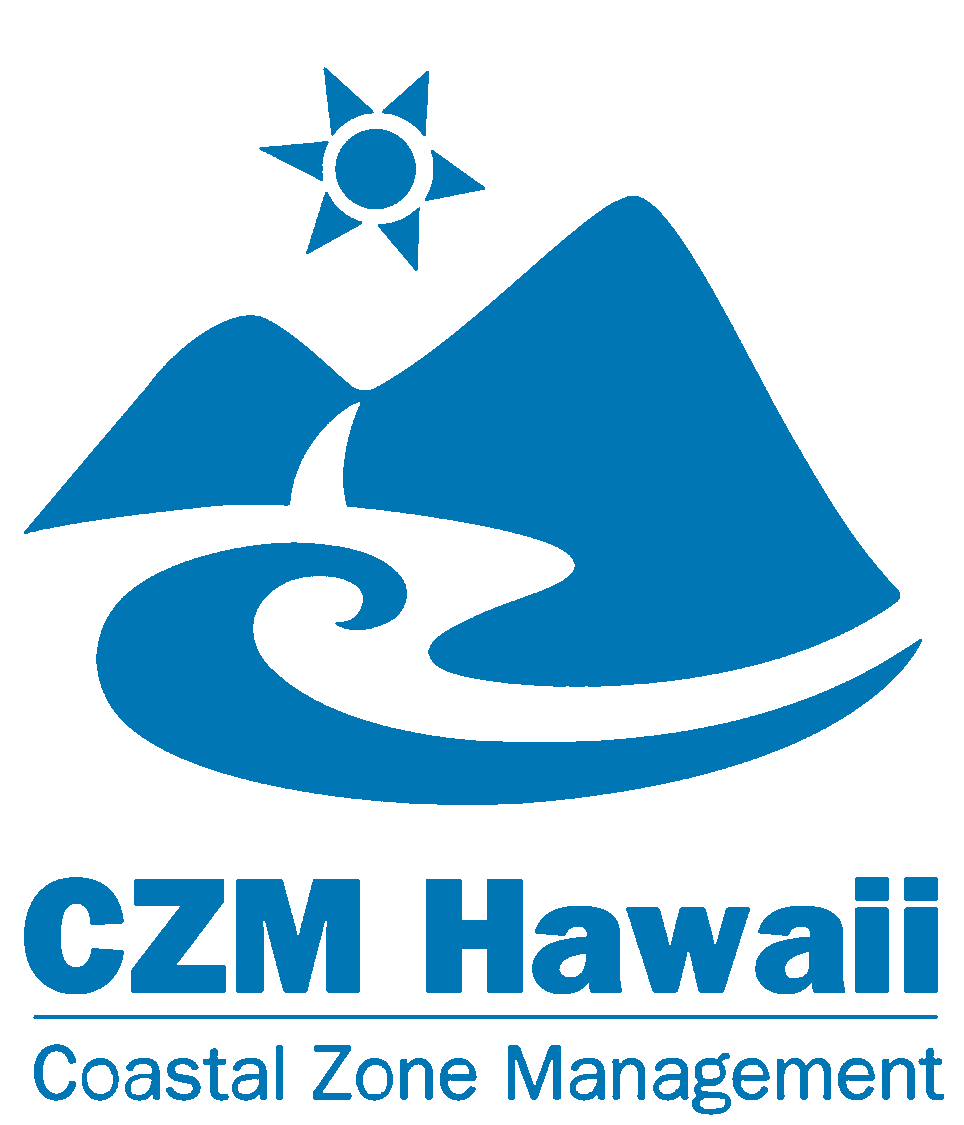
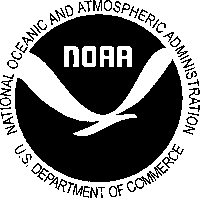
![[AECOS homepage]](../aecos_rv.gif)